Irrespective if you’re using the internet for school, work or entertainment, it’s vital to keep yourself, your family as well as your personal information safe. Netnation understands the importance of online safety and strives to create a safer cyber experience for families.
***Disclosure – This post is sponsored by NetNation.co.za***
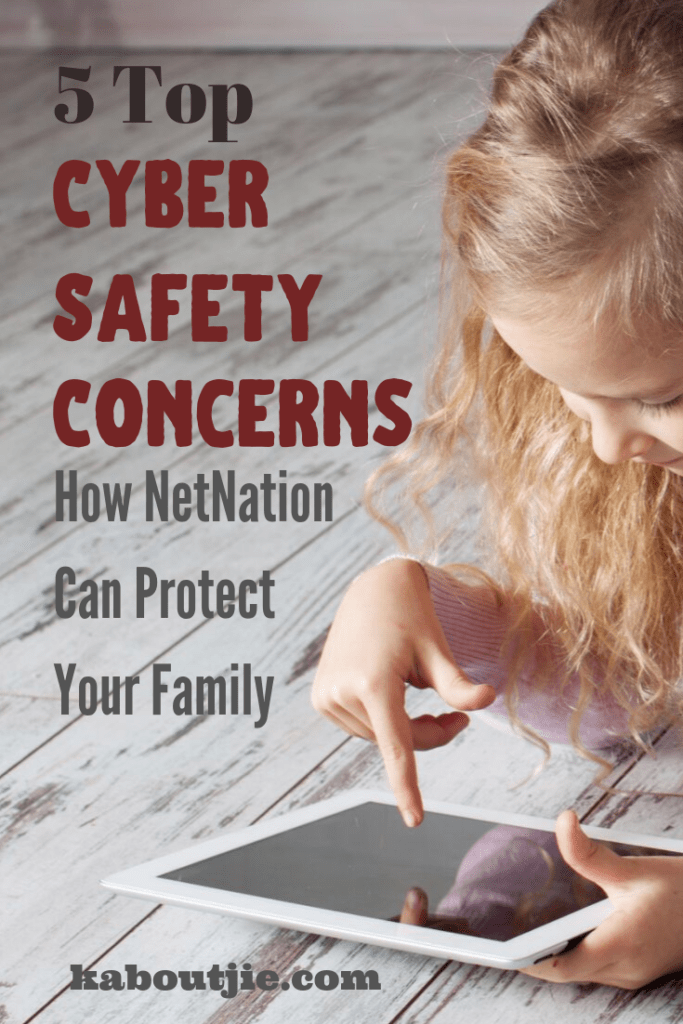
5 Top cyber safety hazards
- Cyberbullying
This has been a widespread issue, particularly amongst teens and children for years now. Bullies have been utilizing the internet to target their victims by:
- Setting up social media accounts with images and nasty comments about their victims, specifically designed to publicly berate and shame the intended person.
- Setting up social media group media chats with the purpose of including and then dismissing victims to make them feel unworthy.
- Screenshotting Snapchat posts of “friends” with the purpose of making fun of them in different group chats.
- Illegal or offensive content
Posting of inappropriate and offensive content online has resulted in many problematic and awkward conversations with our kids. And this is only the content we know about. When children get older, the likelihood of them consulting with a parent on what they’ve seen online and don’t understand is low. Generally, out of fear of having their device taken away or parental controls installed on them. Being exposed to this type of content has become even more problematic since “live video” features have been added to social media.
- Sexting
Unfortunately, the frequency of sexting amongst teenagers have become more popular and common over time. Teens who “innocently” engage in sexting are putting themselves at risk of getting a reputation of being engaging in sexual activities. By using social or messaging apps to share these images and not via text messages, means that the images remain online forever.
- Unwelcome contact
On online platforms where there are children, you’ll always find predators. With the escalation of public messaging apps and live streaming apps there is also an increase opening for predators to target their victims. Young children are more prone to sharing information about themselves as they are too young to understand that an older person may be posing as a child, which makes it a lot easier for predators to find their victims in real life.
- Revenge porn
With an increase in sexting activity, revenge porn is now more common than ever. Revenge porn entails the act of sharing inappropriate and nude images of another person without their consent. It’s usually done by an ex-girlfriend or boyfriend of the target.
In addition to the five internet hazards mentioned above, the internet is also the perfect source for thieves, pickers and hackers to gain access to your personal and confidential information from anywhere in the world. Don’t fall victim to internet scams or hacks and be smart about internet safety and security.

How Netnation.co.za can assist you with keeping your family safe.
Advantages of enlisting their services:
- Thei services include full protection against phishing, fraud, pornography, illegal drug sites, malware, torrent and tracking systems.
- They are continuously updating our algorithms and lists to ensure the safety of your family and keeping them protected.
- They strive to walk the extra mile in protecting your children from dangerous apps by blocking the connections to the apps that may be presenting probable dangerous situations to children.
Their services:
- Web filtering
They are filtering out millions of websites that contain malware, torrent, drugs, pornography, phishing, tracking and more.
- App protection
They automatically block links to apps that pose a danger to teens and children.
- Customised protection
You can set up a meeting with one of of their protection specialists to develop a custom protection plan suited to your individual needs.

10 Tips Relating To Internet Safety
- Keeping personal information limited and professional
Potential customers or employers don’t need access to your personal status or home address. Make sure you are sharing only your contact details and employment history and expertise.
- Keeping your privacy settings on
Hackers love to know more about you. Marketers and hackers alike can learn a lot about you from looking at your media and browsing usage. Both mobile operating systems and web browsers have settings in place that protects your privacy online. Certain social media platforms like Facebook also have privacy-heightening settings available. Make sure you’ve enabled your privacy settings to safeguard you against hackers.
- Engaging in safe browsing
Avoid visiting dangerous websites online. Cyber criminals use shocking content to their advantage as bait. You may be at risk at exposing your personal data or worse, infecting your device with malware.
- Always use a safe internet connection (VPN connection)
Your susceptible endpoint is your local internet connection. Always make sure your device is secure. Make sure you connect to a secure Wi-Fi network before entering sensitive information like your bank account number. By using VPN (virtual private network) you can establish a secure connection between an internet server and your device which can’t be monitored by anyone.
- Be vigilant about what you’re downloading
Cybercriminals tricks internet users into downloading malware which is apps or programs that carry malware to enable them to steal your information. It’s usually disguised as game or popular app.
- Choosing strong passwords
Passwords is one of the largest weak spots particularly when people use easy ones like 12345 or their birth dates which is easily guessed by criminals. Make it hard for criminals to decipher by mixing letters, special characters and numbers.
- Making online purchases from a secure site
Always use online sites with encrypted connections. The address should include https (The S is for secure) and a padlock icon in the address bar.
- Making use of online safety companies
Make use of online safety companies like Netnation whose aim is solely to provide you with full protection against unsafe and potentially dangerous sites.
- Be vigilant about what you’re posting
Even if you delete a comment or image on social media there’s no way of knowing if other people have already kept a copy. Be cautious about what you’re posting and don’t put anything online that you don’t want your Mom or employer to see, for instance.
- Keep your antivirus up to date
Internet security software are designed to protect you against cyber threats. It detects and removes most malware. Make sure your subscription is up to date.
 Kaboutjie SA Mommy Blogs by Lynne Huysamen
Kaboutjie SA Mommy Blogs by Lynne Huysamen





Uselfull! Definitely a good read!